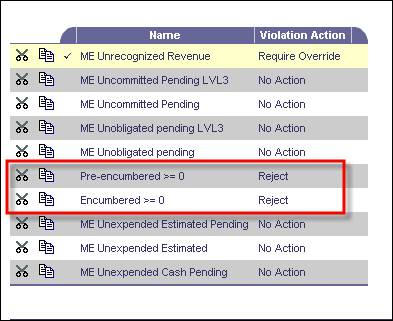Journal Information
| Description | Date | Format |
|---|---|---|
| 3.11 Chart of Accounts & General Accounting Manual | 10/23/2020 | |
| 3.11 ABSJ Document Instructions | 10/17/2019 | |
| 3.11 COAJ Document Instructions (Description) | 10/17/2019 | |
| 3.11 JV Document Instructions | 10/17/2019 | |
| 3.11 JVC Document Instructions | 10/23/2019 | |
| What Type of Journal Should I Use? | 10/28/2019 | |
| Journal Voucher Guidelines | 10/28/2019 | |
| Event Types | 10/28/2019 | |
| Prior Year Adjustments (Flowchart) | 10/28/2019 | |
| Revenue Transfers | 10/28/2019 | |
| Balance Sheet 0215 - Disbursements | 10/28/2019 | |
| Advantage Journal Template - See Forms Page: Accounting #1 |
**Documents are supplied in PDF format and require the free Acrobat Reader for viewing or printing. If you need an alternate format, please contact us via email or phone (207-626-8420).
Please visit the Accounting FAQ section for additional information regarding journals.
Notes:
- COAJ Documents:
- Please make sure that COAJ documents are still prepared using the Journal Document Template. These documents, along with proper backup, are still sent for scanning into Fortis.
- Please make sure to check the document comments regarding rejected documents before contacting OSC. If you still have questions about the reject after reading the comments, you can inquire further.
- Please make sure to check document catalog for the status of journal processing. It is up to each agency to monitor their own journals. Especially during month, quarter and year end processing.
- Please make sure to include Accounting Period on paper journals, especially during month, quarter and year end processing.
Header Information
Please make sure to complete the header tab on your documents. This is very important during month, quarter and year end processing.

Section Objectives:
- Understand the new chart of account elements in Advantage
- Identify and configure key chart of account tables
- Understand interrelationships and dependencies among the chart of account elements
- Create an accounting template
- Understand and use event types and posting codes
- Understand the relationship between event types and required chart of account elements
- Understand budget structures and their corresponding components, controls and their related chart of account elements
- Create general accounting documents
- Process Journal Voucher (JV)
- Process Internal Exchange Transaction (IET)
- Process Accounting Based Spending Adjustments (ABSJ)
Advantage's Chart of Accounts functionality provides an account structure to classify financial information according to the dimensions needed to support the various uses of the State of Maine's (SoM) financial information. In this way, you can measure where monies are collected and spent. You can categorize each transaction using independent characteristics so that you can record and report on financial activity. Another aspect of the chart of accounts is the consolidation of information into rollups that you can use for reporting and budgeting. The chart of accounts can accommodate many discrete elements, sub elements and multiple associations for establishing hierarchies and rollups.
Advantage addresses reporting needs - fund accounting, adherence to budget and other management tracking activities. Using its flexible coding structure, you can produce sets of financial reports in which the same dollar amounts can be classified in different ways: program managers receive reports that cut across organizational lines pertaining to specific programs; department managers receive reports for their organizations and programs; legislators receive appropriations reports. Advantage produces these reports from the same common database.